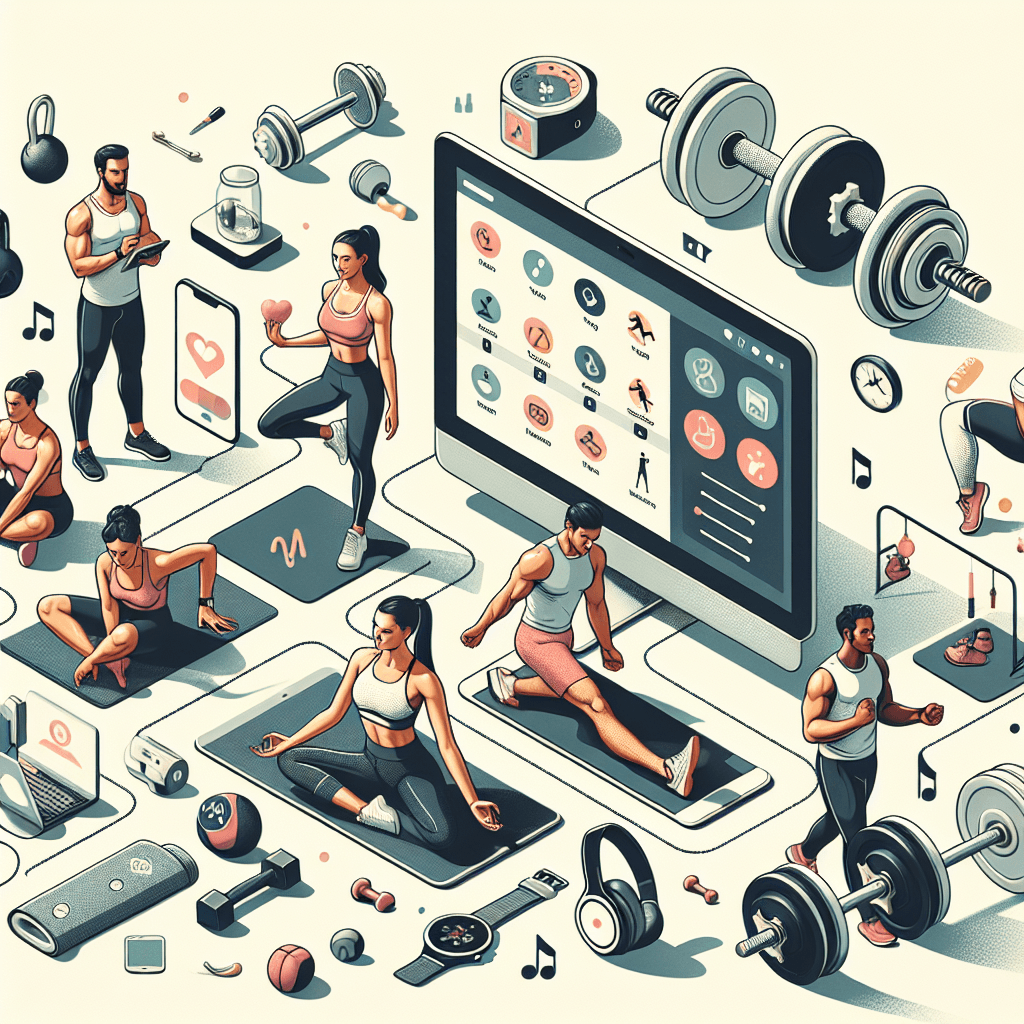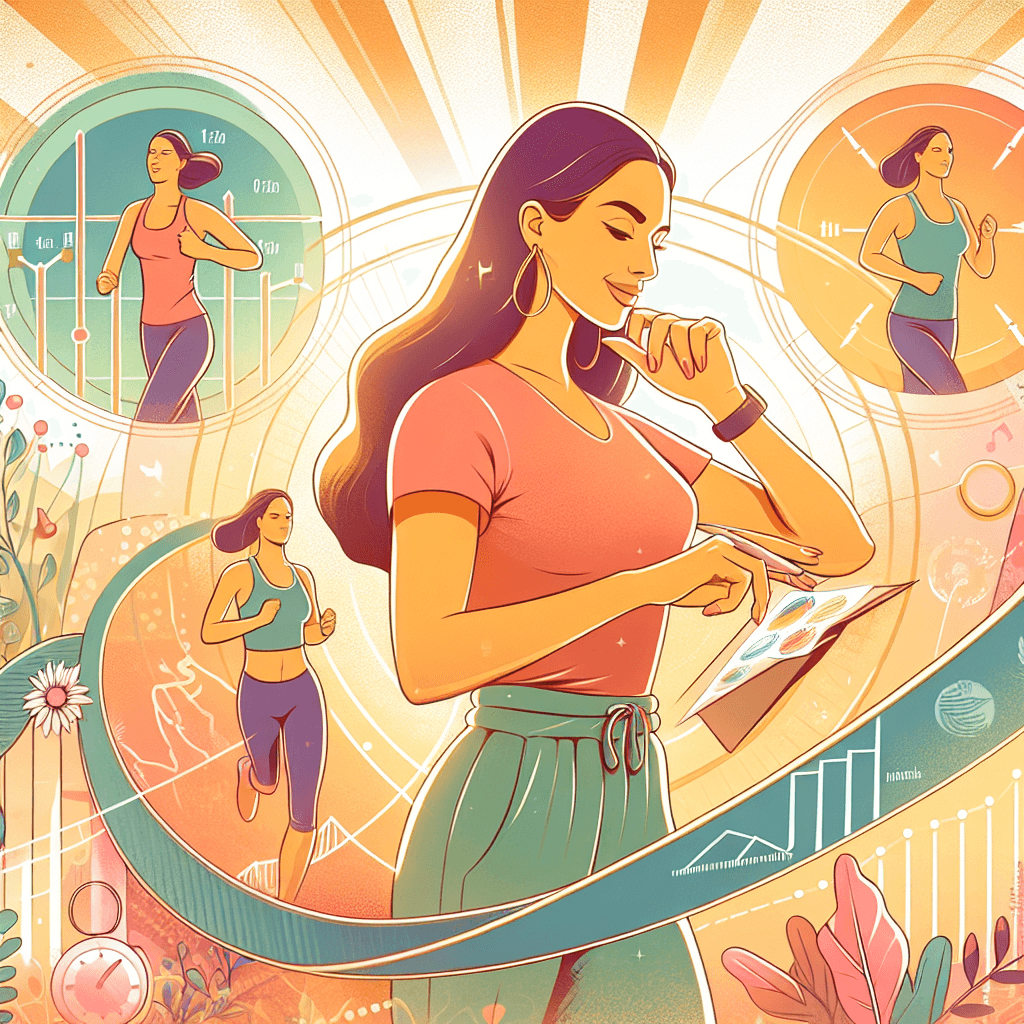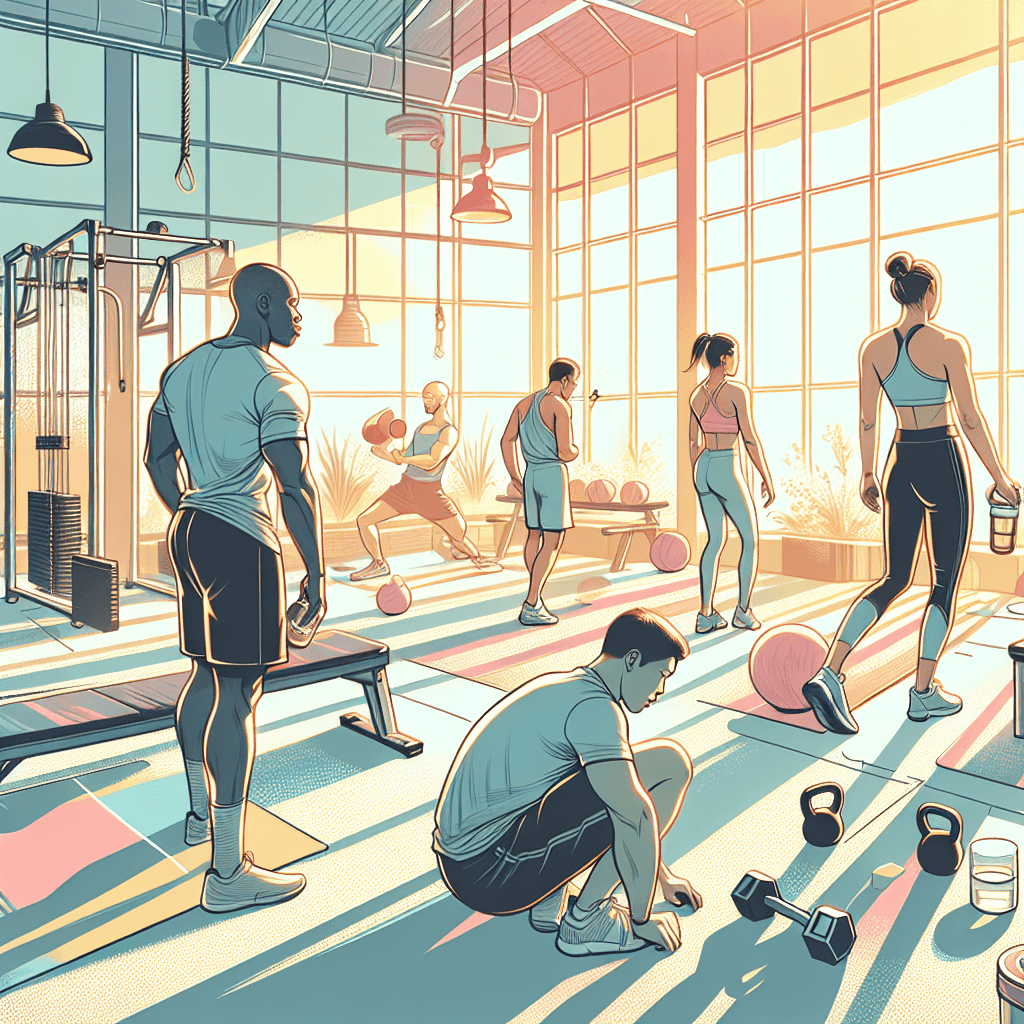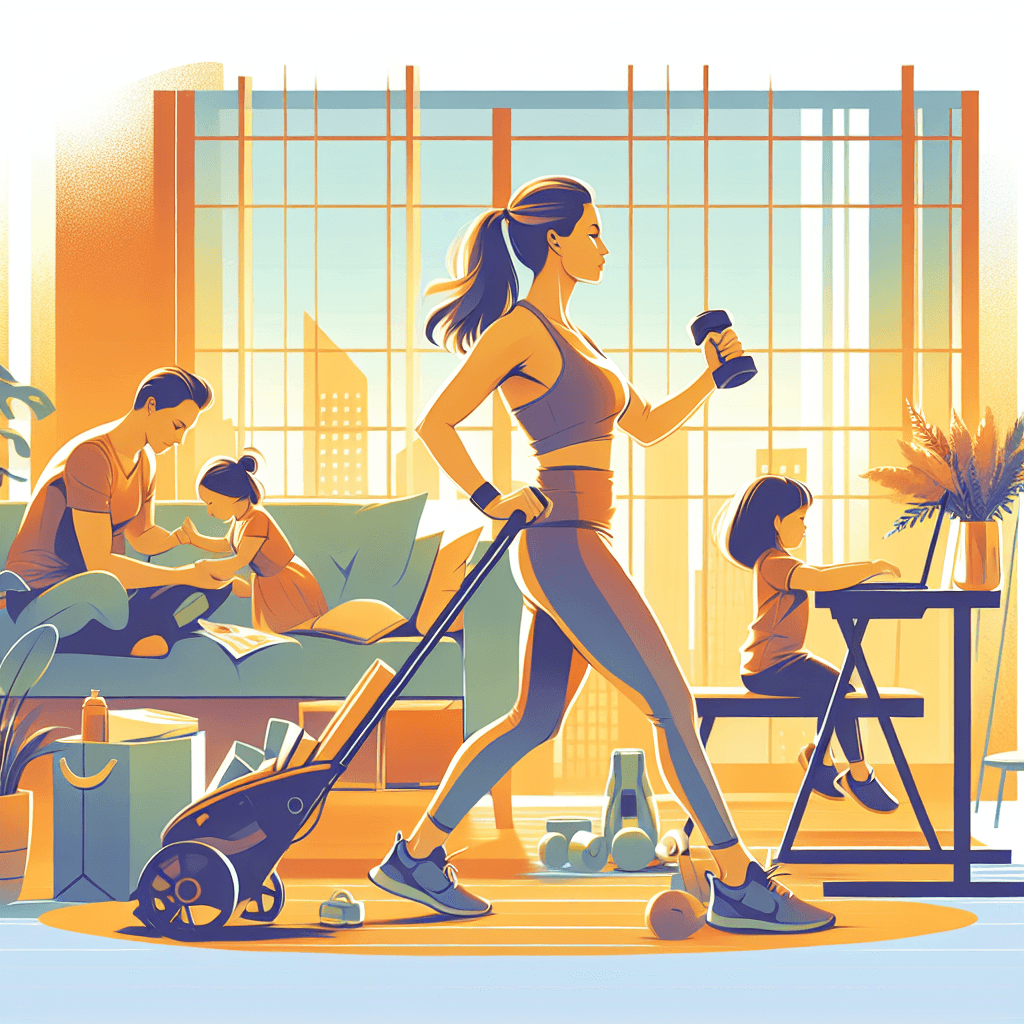A Professional Trainer’s Guide to Mastering the Platform
Welcome to KOHIFIT, a groundbreaking platform built for fitness professionals committed to providing top-notch training experiences for their clients. This tutorial serves as a step-by-step guide to help you harness the platform's features, enhancing your productivity and client satisfaction.
Creating Your Account
To jumpstart your journey with us, you first need to establish your trainer profile. As we are currently in beta, you can do this by sending an email to [email protected] with your contact information. This simple process lays the foundation for your presence on the platform. Please note that a direct registration option will be provided in the future when we do open beta.
Exploring Your Dashboard
Upon account creation, you'll have access to the Kohifit dashboard. Consider this your command center for managing your fitness coaching enterprise. The dashboard is intuitively designed, making navigation effortless. Below you can see the account settings. Everything else is on the left sidebar which can be easily navigated.
Building Your Template Library
One of Kohifit's standout features is the ability to create templates for exercises, workout plans, questionnaires, files, and tags. This functionality allows you to streamline your work, minimize redundancy, and maintain consistency in your training approach. Below you can see the ease of exercise creation.
Managing Your Clients
Adding clients to your Kohifit profile is straightforward. Input their email, first name, last name, and gender, and they'll receive an email inviting them to complete their profile and set a password. Importantly, Kohifit operates on a trainer-centric model. This means clients use the platform free of charge, while trainers pay based on their active client count.
Monitoring Client Progress
Tracking your clients' progress is integral to delivering effective training. We offer a range of predefined metrics for this purpose. Additionally, you can upload weekly photos from three different angles to visually document progress. We are constantly improving the design for progress to be the most optimal for both trainer/client.
Assigning Workout Plans
You have the flexibility to assign workout plans to your clients. You can use pre-built plans, customize them to individual client needs, or create new ones entirely. The platform provides different views, enabling you to work directly within a workout or add exercises from the sidebar. More information and photos in upcoming articles!
Fostering Client Engagement
We emphasize the importance of trainer-client communication. Clients can provide textual feedback on their daily exercises, providing you with valuable insights. They can also mark workouts as completed, allowing you to track their compliance. Shortly, clients will also be able to add videos along with their text results, providing a richer feedback mechanism.
As we conclude this introduction to the Kohifit platform, we would be remiss not to mention an important group of users - the Enthusiasts. These fitness devotees can create, track, and add their own workout plans and progress, offering a self-guided approach to fitness for those who prefer it.
Remember, this guide is just the starting point. Kohifit is an ever-evolving platform with a continuous rollout of new features and functionalities to enhance your experience and empower your practice. The platform is dedicated to offering an exceptional fitness service experience, fostering stronger client relationships, and propelling your bus